
Passicle
Easily generate strong passwords for all your accounts.

Easily generate strong passwords for all your accounts.
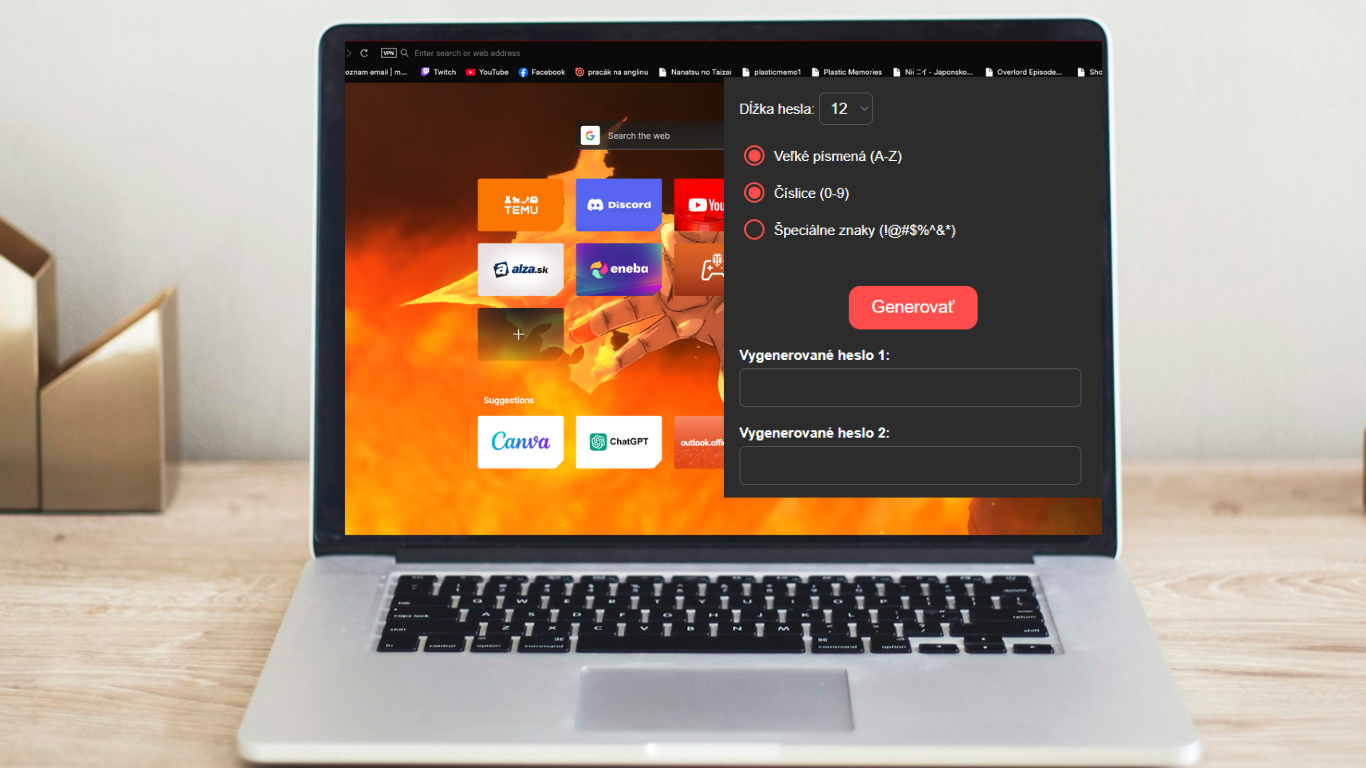
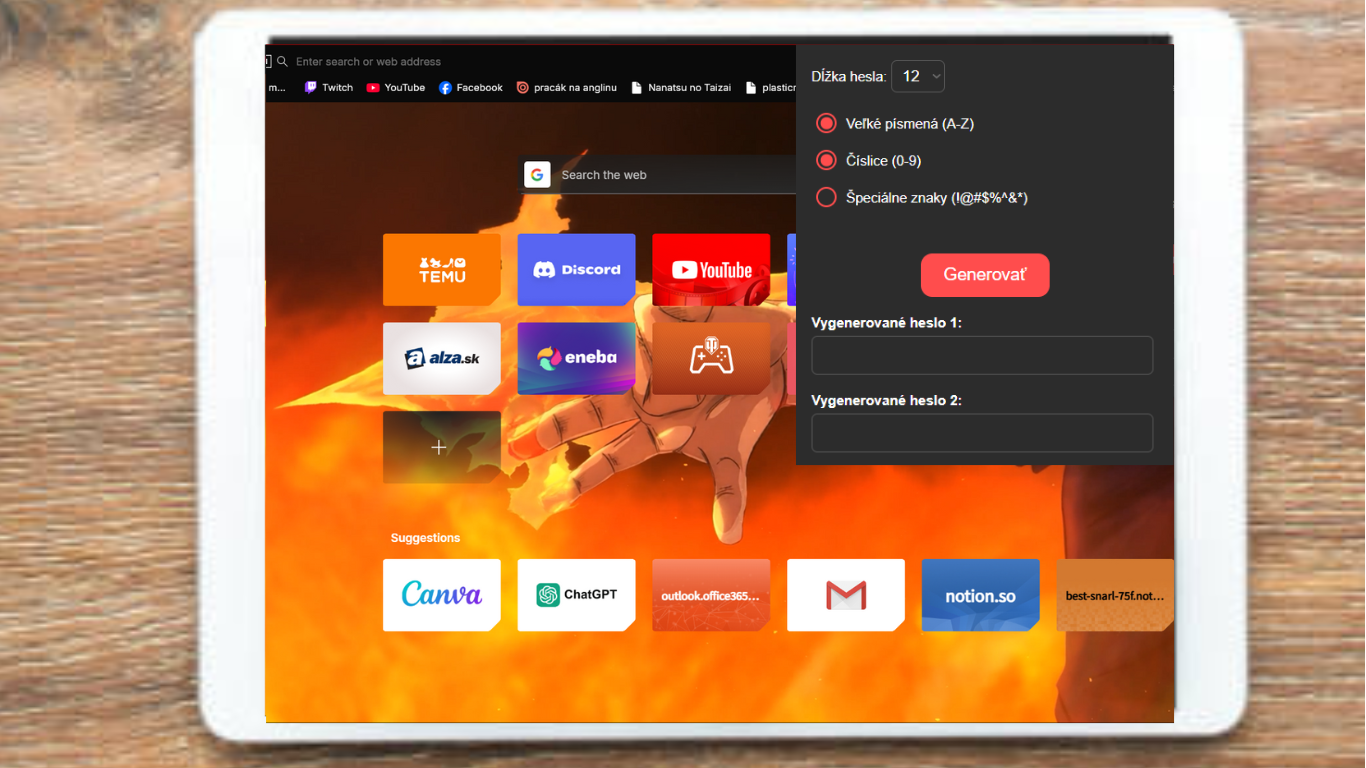
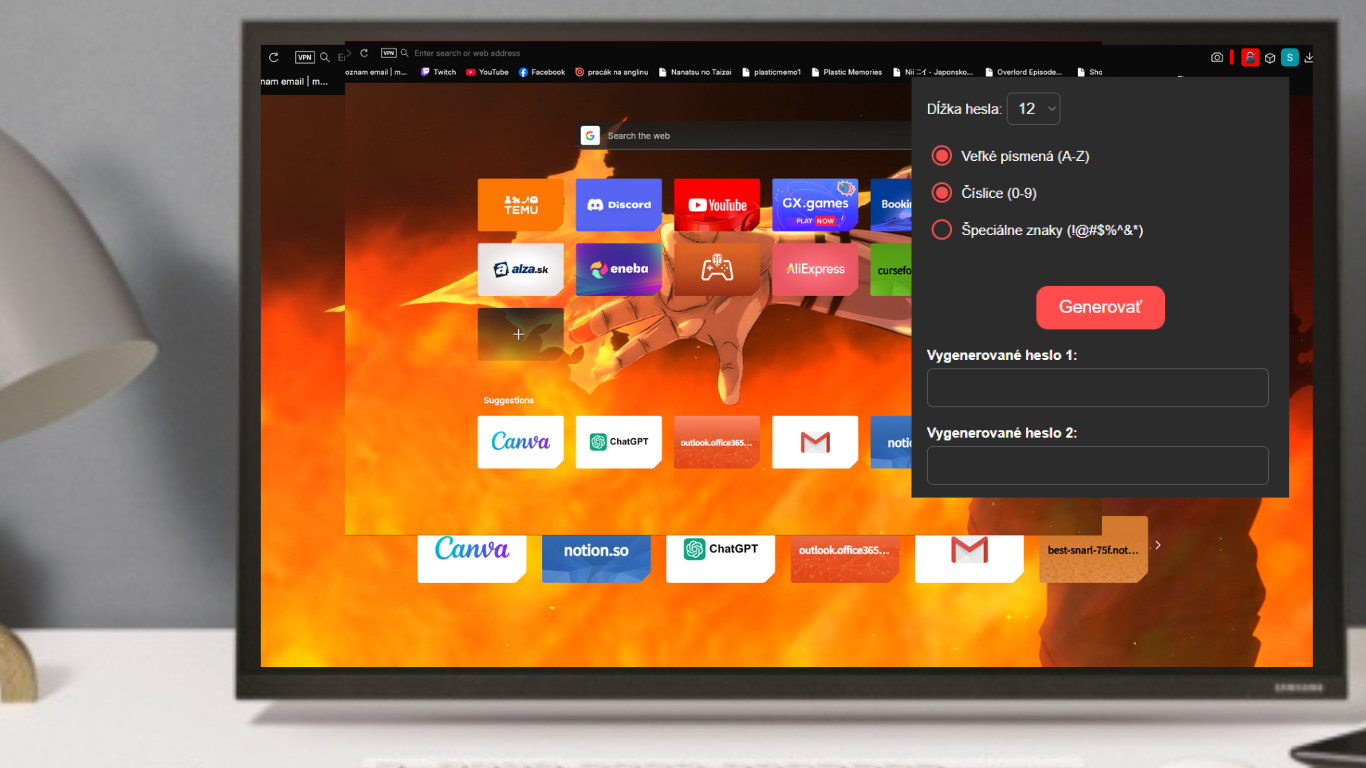
You can run or download the add-on directly from the main page. Simply click the button below:
 Download Passicle version 1.1 .zip
Download Passicle version 1.1 .zip
To install the add-on manually in Opera, follow these steps:
opera://extensions in the address bar, or open "Extensions" from the main menu.Enjoy your secure, password generating experience!
If you encounter any issues or have feedback, please contact the developer directly:
Email: passicle2@gmail.com